
The Ultimate Directory on Film & Photography Webinars
Search our directory for upcoming webinars on Film & Photography
Previous Webinars
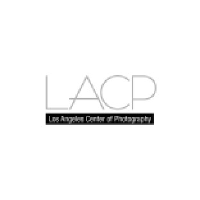
Pricing Your Photographs and Inventory Management with Juli Lowe (Webinar) - The Los Angeles Center of Photography
This webinar focuses on how to proper edition and price your photographs for the fine art market. Juli has eleven years experience working for a commercial gallery and will share insights about market trends, pricing for targeted audiences, gallery structures and various pricing models. Juli will also discuss best practices for edition and inventory management.Juli Lowe – With a deep knowledge of and passion for contemporary art and photography, Juli Lowe promotes the work of unrepresented and established photographers through exhibitions, acquisition and press opportunities. As the former Director at Catherine Edelman Gallery and PATRON, Juli has been collaborating with commercial galleries and museums for more than a decade. As the current Museum Manager at 21c Chicago, Juli collaborates with artists and arts organizations to create diverse exhibitions and programming. As part of Elevate at 21c ChicagoJuli has organized exhibitions such as Kiki McGrath: 8hrs; Kelly Kristin Jones: Rib of Disaster; Michelle Hartney: Unplanned parenthood: letters to an army of millions; and Michele Pred: Equal Pay. She started an Artist in Residence program in 2022 in response to seeing a need for prolonged engagement with artists. • One Session• Dates: Saturday, April 12, 10 am – 11:30 am PST• Skill/Experience Level: Open to all levels• Tuition: $55 Non-Members; $45 Members (Become a Member and save!)• Location: OnlineThis class is part of our Saturday webinar series. These 90-minute presentations, taught by leading professionals in the field, are designed to be informative and educational. A wide range of topics will be explored. Each webinar will end with a Q&A from the audience.A details email complete with the Zoom link will be sent to the attendees prior to the start date. If you have additional questions please email info@lacphoto.org.
4/12/2025 5:00 PM
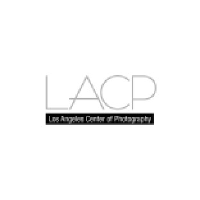
So You Want to Show in a Museum? with Andi Campognone (Webinar) - The Los Angeles Center of Photography
Museum Director and curator Andi Campognone will walk step by step through the process of proposal to execution in putting a museum show together. Tuition: $55 Non-Members; $45 Members. (Become a Member and save!)Museum Director and curator Andi Campognone will walk step by step through the process of proposal to execution in putting a museum show together. Andi Campognone has over 30 years of arts experience in the southern California region. She is the Owner/Director of AC Projects, a private consulting organization focused on promoting arts and culture. Projects include developing museum exhibitions, public engagement, mentoring programs and book and film publications of historically relevant southern California artists. Campognone is also the Museum Manager/Curator for the City of Lancaster. She is responsible for the development and maintenance of partnerships and community engagement initiatives with local artists, local businesses, Los Angeles County Arts Commission, Los Angeles County Supervisors office and higher level institutions. She develops curatorial direction for exhibition and educational programming and is directing the Museum accreditation process for MOAH. She has previously served the City of Pomona as Cultural Arts Commissioner where she co-wrote and implemented the City’s Master Cultural Arts Plan and the adopted Arts in Public Places Policy. Campognone is on the Board of the Lancaster Museum and Public Art Foundation and on the Board of the Holualoa Foundation for Arts and Culture. She volunteers as a regular speaker and mentor to art students at both the undergraduate and graduate level and is on the advisory boards of Start Up Art Fair Los Angeles and Los Angeles Arts Association. She is a member of ArTTable.Details:• One Session• Dates: Saturday, August 10, 10 am – 11:30 am PST• Skill/Experience Level: Open to all levels• Tuition: $55 Non-Members; $45 Members (Become a Member and save!)• Location: OnlineThis class is part of our Saturday webinar series. These 90-minute presentations, taught by leading professionals in the field, are designed to be informative and educational. A wide range of topics will be explored. Each webinar will end with a Q&A from the audience.A details email complete with the Zoom link will be sent to the attendees prior to the start date. If you have additional questions please email info@lacphoto.org.
8/10/2024 5:00 PM

The Colorist Guide to DaVinci Resolve - Certification Class
This official Blackmagic Design hands-on training class takes you through a series of practical exercises that teach you how to use DaVinci Resolve’s color correction tools in detail. You’ll learn a wide variety of workflows, effects, and tools necessary to perform Hollywood-caliber grades.
by Raindance
3/25/2024 3:00 PM

Understanding codecs and video compression in DaVinci Resolve
The last step of any digital video project is the delivery. It is also among the most misunderstood. As more creatives enter the world of post production, they have to deal with increasingly technical jargon and inaccessible papers detailing the many aspects of codecs and compression. As a result, they often rely on presets, hoping the result will be 'good enough'. In this 2-hour workshop, we will go over the common compression techniques employed by various codecs and build an understanding of what they do and when/why we need to adjust their parameters. There will be plenty of imagery and examples used throughout, ideal for visual learners and those who learn best from practical examples. In the curriculum, you will: - Differentiate between codecs and containers - Learn about temporal and spatial compression methods - Observe quantisation - Read data rates and review how they affect posterization and banding Understanding how to correctly setup and render out a project will allow you to faithfully reproduce the colours and clarity of your video, just as you saw it in the DaVinci Resolve viewer. After this workshop, exporting will stop feeling like a guessing game!
by Raindance
3/22/2024 6:00 PM

Assistant Editor Workshop in DaVinci Resolve
AE Workshop Synopsis: This workshop is tailored specifically to assistant editors working on projects of all scopes and in all industries. Whether you are an industry veteran thinking of switching to DaVinci Resolve, or a newcomer interested in learning more about your role in the post production pipeline, this workshop is bound to reinforce your best practices and teach you many new tricks along the way! Hour 1: Set up DaVinci Resolve workflow overview Project Libraries Local, Network and Cloud Collaborative Mode DaVinci Resolve Project Server Setting up a New Project Project Settings and Preferences Keyboard customization...
by Raindance
3/20/2024 4:00 PM

Fusion Color Management in DaVinci Resolve
Ever feel uncertain about what's happening with the colors when working in DaVinci Resolve's Fusion page? Have you avoided the DaVinci Wide Gamut or ACES to avoid over-complicating your Fusion workflow? In this workshop, we will explore 4 common color management setups in DaVinci Resolve: - No Resolve color management - SDR color management - HDR/DWG color management - ACES color management We will take a look at the unique features of these systems and learn how they interpret the sRGB Linear Fusion signal. Based on our understanding of how colors are mapped between Resolve pages, we will be able to find solutions to fix expected (and unexpected) color and gamma shifts. These solutions will range from the beginner-friendly (CSTs), to more advanced concepts (OCIOs and custom LUTs).
by Raindance
3/18/2024 6:00 PM

Green Screen Techniques in DaVinci Resolve and Fusion
Join us for this "watch & learn" workshop where we will review Fusion Green Screen Techniques in DaVinci Resolve. Learn how to handle Greenscreen footage in DaVinci Resolve and create convincing composites. We look at different workflows for a wide range of applications. You can improve your Greenscreen work, no matter if you are working with talking head video in front of a pop-up screen or with high-end footage from a green screen studio. Starting from the Edit page we can use the 3D Keyer to solve simple scenarios or build previews for the Edit. In Fusion, we have additional options via the Delta Keyer and we can build custom keying solutions for the most advanced scenarios. We can also utilize state-of-the-art AI features like the Magic Mask within our Keying workflow. We will look at: - the most important parameters of the Fusion Delta Keyer - Clean Plates for Background Correction - Solid- and Garbage Masks - Despill Methods - Edge treatment - Light Effects & Relighting - Working with Tracking Markers.
by Raindance
3/12/2024 6:00 PM

Fairlight Audio Guide to DaVinci Resolve - Certification Class
DaVinci Resolve features a dedicated Fairlight audio page built right in! This official Blackmagic Design hands-on training guide will teach you the art of sound editing, sweetening, recording, mixing, and delivering.
by Raindance
3/4/2024 9:00 PM

Visual Effects Guide to DaVinci Resolve - Certification Class
The Fusion page in DaVinci Resolve features hundreds of advanced tools for compositing, animating titles and 2D graphics, generating particle systems and 3D effects for use in feature films, music videos, commercials, and much more. This official hands-on training guide teaches you how to create visual effects and motion graphics directly inside DaVinci Resolve, without importing or exporting large media files between applications. You’ll learn how its node-based interface makes it easy to quickly build sophisticated effects and quickly make changes.
by Raindance
2/26/2024 9:00 PM

Simplifying your Mix with Bussing and Presets in DaVinci Resolve
In this watch and learn workshop you’ll explore the powerful Flex Bus bussing architecture for mixing, output and delivery. Additionally, you’ll learn dozens of Fairlight tips and tricks for managing high track counts, building templates, creating and sharing presets and more. • Flex Bus vs Fixed Bus • Creating and assigning busses • Working with submix busses • Using multiple output busses • Using an Aux bus for shared effects processing • Splitting output buses for different deliverable requirements • Monitoring busses • Automating bus tracks • Bouncing busses • Creating busses for Dolby Atmos mixing • Managing high track counts • Assigning track groups • Working with track groups • Exploring the Presets Library • Customizing and exporting presets • Saving and restoring a mix • Misc. tips and tricks along the way
by Raindance
2/22/2024 10:00 PM