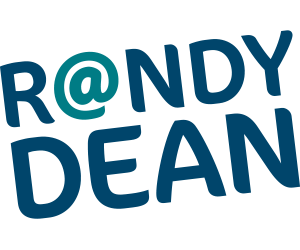Optimizing Your Microsoft Outlook: Time, Project, People, and Task Management for Outlook Users
Business > Office Productivity1/31/2024 6:00 PM
Join Randall Dean for time & task strategies in Outlook. Enhance efficiency and organization. Learn more on WebinarCafe.
Office Productivity Webinar Benefits
In this popular program on “getting the most from your Outlook” for MS Outlook Users, Randy Dean, author of the former Amazon e-mail bestseller, Taming the E-mail Beast, shows how to expand your capabilities with the market-leading Microsoft Outlook e-mail and professional organization software. Randy delves into Outlook-specific strategies for many of the most common areas of productivity loss (and possible gain!) afflicting many busy professionals today: managing multiple projects & tasks; maintaining “traction” when dealing with tasks and interruptions; clearing the clutter in your mind for better focus; keeping staff on task; tracking “who owes you what” and getting that information on time; and better managing your calendar and contacts for better time and relationship management. Get more from all five of the key Outlook functions: Calendar, Contacts, Tasks, E-mail, and Notes; for greater productivity, sanity, efficiency, and work-life balance. Key Learnings: • A basic understanding of key “bigger picture” time management principles – including your current active projects and life roles – and how they can be integrated into your MS Outlook software • Fully integrating your MS Outlook software into your time, project, people, and e-mail/info management systems, and getting the most usability and functionality out of your software, including: • Setting up your “Tasks” function for prioritized project/client action • Strategically managing your Calendar to increase personal and professional effectiveness • Utilizing the “Notes” function (and the related OneNote app) to help “clear your mind” by creating several highly useful lists for organizing the random clutter in your mind • Using “start of day”, “during the day”, weekly, and annual rituals to get your projects and people up front and top of mind Remember: I do something sort of unique in my sessions -- I actually open up live working versions of the software and do live demos! I will also take live Q&A during & after the session.